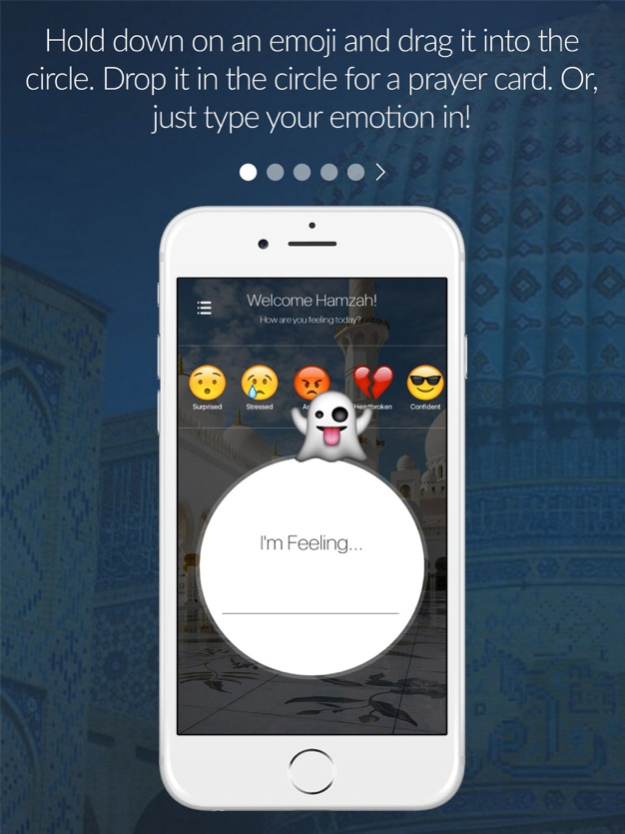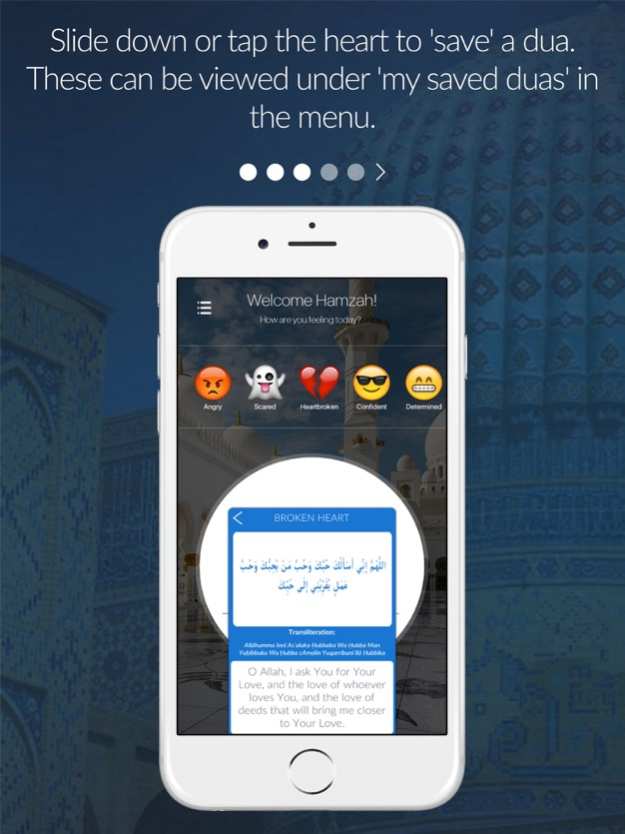Dua Compass 1.40
Continue to app
Free Version
Publisher Description
Point your heart in the right direction with Dua Compass. Whatever emotion you're feeling, select the right emoji to find the perfect dua instantly to express yourself to Allah.
*** TOP 5 REASONS YOU'LL LOVE DUA COMPASS***
1. Beautiful user interface with 35 emojified emotions to choose from in the full version.
- Emotions for every occasion, across the entire spectrum
- Tailored for men and women specifically
- Summon beautiful prayer cards in seconds.
2. Fully responsive prayer cards with:
- Arabic text
- Arabic transliteration
- English translation
3. Share your prayer cards with friends and family with one swipe. Share via:
- iMessage
- Skype
- Viber
4. Save your prayer cards with a simple swipe and view them in 'My Saved Duas'
5. With 'REQUEST A DUA' you can ask for a specific dua and we'll include it in our next update!
See any bugs, or have any suggestions? Tweet us @duacompass and we'll be in touch within 24 hours!
Disclaimer: All emoji's are property of Apple, use does not imply ownership in any way, shape or form.
Sep 16, 2016
Version 1.40
This app has been updated by Apple to display the Apple Watch app icon.
More accurate arabic text
Redesigned prayer cards
About Dua Compass
Dua Compass is a free app for iOS published in the Reference Tools list of apps, part of Education.
The company that develops Dua Compass is Regent Branding Ltd. The latest version released by its developer is 1.40.
To install Dua Compass on your iOS device, just click the green Continue To App button above to start the installation process. The app is listed on our website since 2016-09-16 and was downloaded 1 times. We have already checked if the download link is safe, however for your own protection we recommend that you scan the downloaded app with your antivirus. Your antivirus may detect the Dua Compass as malware if the download link is broken.
How to install Dua Compass on your iOS device:
- Click on the Continue To App button on our website. This will redirect you to the App Store.
- Once the Dua Compass is shown in the iTunes listing of your iOS device, you can start its download and installation. Tap on the GET button to the right of the app to start downloading it.
- If you are not logged-in the iOS appstore app, you'll be prompted for your your Apple ID and/or password.
- After Dua Compass is downloaded, you'll see an INSTALL button to the right. Tap on it to start the actual installation of the iOS app.
- Once installation is finished you can tap on the OPEN button to start it. Its icon will also be added to your device home screen.